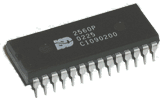|
|
|
Incorporating a Digital Sound Recorder into your
Halloween Projects |
|
by Scary Terry |
|
|
|
Update 6/2010: I recently received an email question about ChipCorders and it made me realize I haven't updated this page with current info for several years. ChipCorders are now made by Nuvoton and you can find more info here. I haven't done any new work with ChipCorders in several years, I now prefer MP3 players for their audio quality and capacity, although I've still got a few ChipCorders in my props. The ISD 2500 series of ChipCorders that I show on these pages have been discontinued and are no longer available. I'll leave the information up for reference, but you can consider it obsolete. There are lots of new choices in ChipCorders at the above link, I've only briefly played with the 1700 series several years ago so I don't have any recommendations as to the best way to go. Hopefully there's enough info on their website to get you started. Note that most, if not all, require a microcontroller interface. The MP3 players that I'm currently using are the MP3 Trigger V2 from SparkFun and the ÁMP3 player from Rogue Robotics. The MP3 Trigger is about half the cost of the ÁMP3 player and I feel it works just as well. Ok, on to the info on the ChipCorders, remember this is obsolete stuff: This is a "how-to" on incorporating a digital sound recorder, specifically an ISD 2500 series ChipCorder from Winbond electronics, into your Halloween projects. My goal in writing this is to keep it VERY SIMPLE. I will leave out any unnecessarily technical information and make it as basic as possible. For those of you who don't want to build the boards I'm describing below, I've included a list of kits and ready made units at the end of this article. What is a digital sound recorder? It's a little electronic chip about the size of miniature Hershey bar. The ones we'll deal with here store up to 120 seconds of sound. The quality of sound is what I describe as "telephone" quality. It's OK for most sound effects and voice, and acceptable for music (think telephone). There's a link for some sample sounds below. If you want really high quality sound, this is NOT the way to go. Here are the "rules" around which this piece is written:
|
|
|
|
Selecting a ChipCorder. Since we're limiting our selection to the ISD 2500 series, there are only two factors we need to consider, time and quality. Here's a chart showing the ISD 2500 line up. We'll address the "sampling rate" column in just a moment. (Note: there are some older 2500 models still available, the 2532, 2540, 2548 and 2564, but the ones on the chart are the latest in the 2500 series). |
|
|
|
|
|
|
|
Sampling rate is how often the electronics inside the chip look at the sound and send them to the output. The higher the number, the better the sound quality. Here's an explanation of sampling rate. You can see that the sampling rate decreases as time increases, so there's a tradeoff between the two factors. The Max Time is the maximum amount of sounds the chip will hold. There is no minimum, so a one second sound will play and the chip will be ready to play again after one second. |
|
|
|
|
|
last updated 11/2013 |